Synology DS120j Setup
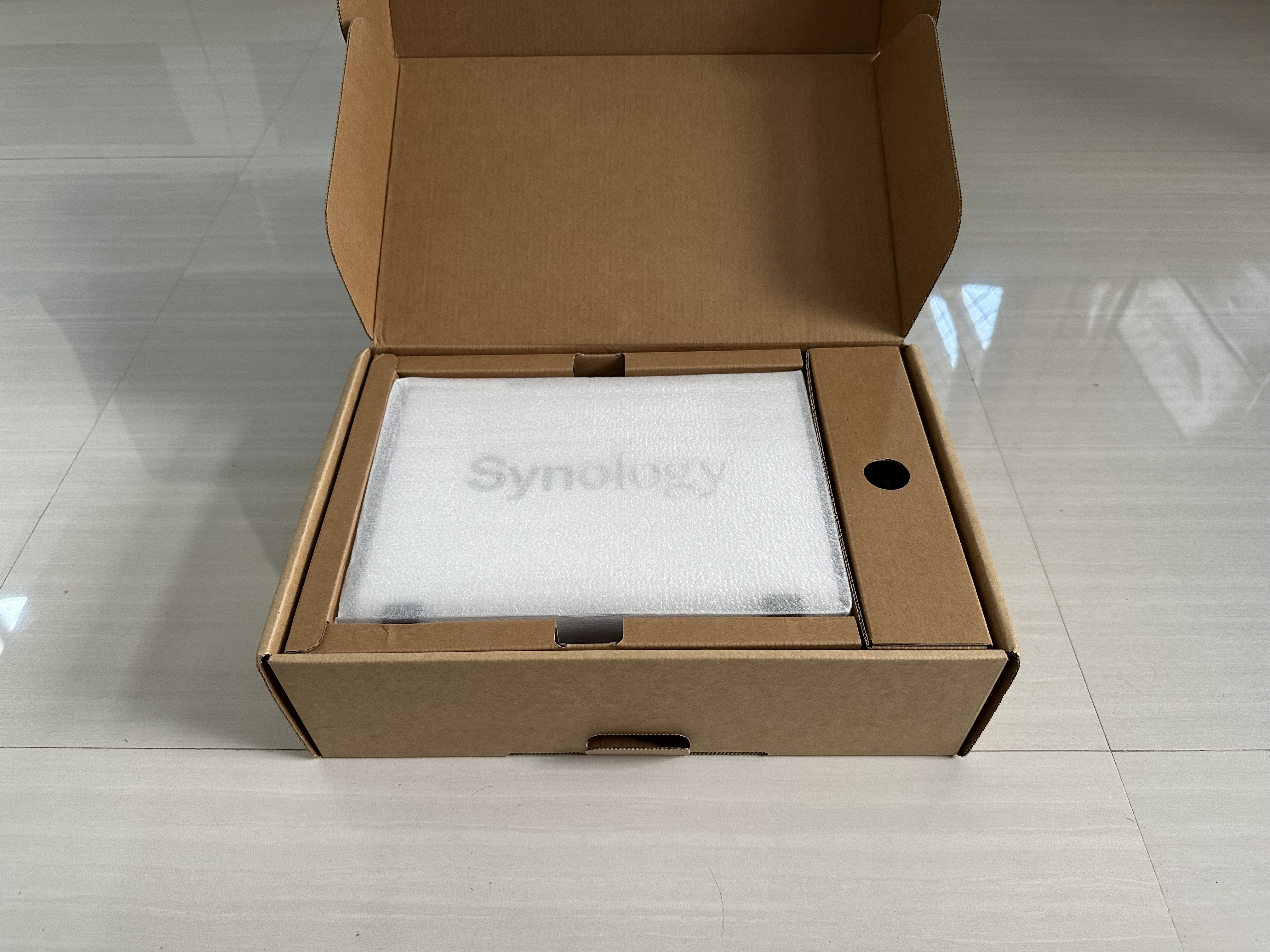
How to Setup DS120j with Plex Media Server.
Why Buy a NAS?
In recent times, the availability of cloud based services has skyrocketed. With our data occupying more and more space, our mobile devices are often limited and restricted unless upgraded via an internal upgrade such as an SSD or HDD or via an expansion slot for mobile devices. While there are devices that allows upgradeability, the trend for this feature is slowly dwindling and it is getting rare finding devices that offer the feature. This is where cloud services can come in, iCloud, Google Drive, and One Drive are one of the most popular and widely used cloud-based storage solution we use. We store and retrieve files when we need them.
A NAS (Network Attached Storage) can do the same but they are privately hosted meaning that you, yourself manage the service that you aim to provide. In addition, there are benefits to owning a NAS, as cloud-based storage services require a monthly subscription, owning a NAS is a one-time payment. It also provides more functionality such as hosting your own server and the likes. One example of this would be running your own media server like Plex, which we will be talking about more, and Jellyfin.
Okay and?
I always wanted try and a host a NAS server of my own. Given that I have a Raspberry Pi 4 as well as an ESP8266. An ESP8266, you say? Yes, I don’t plan to store large files or as backup. I only wanted to try it out as one of my projects for an ESP8266. As for the Raspberry Pi 4, while it is the most optimal device to host a NAS server, I often use it to host a 24/7 Minecraft server or other applications that require hosting or running 24/7.
I’ve looked at different NAS available within my budget. Given that I am new, I wanted to try out something entry level. I’ve though about using the Raspberry Pi 4 with a NAS case. Although, all I could find was a 2.5’ bay which I plan on using a 3.5’ due to the price difference.
After researching, I’ve found two options that are suitable for me. The Synology DS120j or WD MyCloud, they are both within the price range, and as far as storage goes they are both 4TB. Despite the better specifications and overall review of the WD MyCloud, I’ve decided to go with DS120j. As WD MyCloud also has a bit of negative reviews from where I read.
The DS120j is easy to setup, even similar to how OsX, MacOS, or even Windows is setup. It is very much user-friendly, although I believe that the WD MyCloud would be even easier as you don’t have to tinker very much with the hardware. Which is also one of the reasons I went with DS120j, as you are not meant to upgrade the storage anymore.
What are the Other Benefits?
Accessible Storage Anytime, Anywhere
With the right setup, you can access the files you need anytime anywhere. With that said, when video editing this can come in handy as you don’t need to have the resources you need at hand when stored on the NAS.
Media Server and Entertainment
With the right applications such as Plex and Jellyfin, you can host a media server of your own with the media that is curated for you. You can even share this server with other people. Although, I would recommend a better model as the DS120j is an entry-level and may struggle with this task.
Backup Device
Similar to how an external HDD is used, a NAS can be used the same. It can even be backed up without the device being present itself as you can access it over the internet. In addition, you also have safety features such as RAID, wherein if a drive fails, you can replace it and the files within the drive is restored. Although, it is not present in the model that I own.
Other Questions:
How is Plex Media Server?
This is one of my concerns as well. As through my research, WD’s product is often suggested for this purpose. Moreover, after researching I could not find concrete answers that I want to hear as I’ve planned playing 1080P media and 4K if possible.
Can it Play 4K?
In short, yes it can. After a few testing here and there, I can safely say that it plays 4K well with no hiccups. Although, this is without transcoding. I’ve played media on my PC, Phone, and even the TV with no problems what so ever. The only problem that you may come across is that when it does transcoding. For reference the download speed of my network is rated around:
- 120-130Mbps for Download
- 10-15Mbps for Upload Although, I have not tested over the internet and have only played straight from the server locally. I will be updating this section, once I get to try it.