Personal Cloud Gaming: Setup

How to setup a self-hosted cloud gaming service.
Introduction
With the rise of handheld gaming devices such as the Steam Deck, ROG Ally, Lenovo Legion, Ayaneo, and more, it can’t be helped that more and more people are wanting to take their games with them. This surge in portable gaming devices reflects a broader trend: the desire for convenience, flexibility, and freedom in how and where people play their titles.
While these handheld gaming systems offer performance that falls short of desktop PCs, they make up for it by prioritizing portability and convenience. This trade-off allows gamers to enjoy their favorite titles anytime and anywhere without being tethered to a desk or a stationary setup. For many, this balance of power and mobility is a game-changer, bridging the gap between high-performance gaming and the fast-paced lifestyles of modern players.
These devices, though, come with a price. At $500, you can get a Steam Deck, and with a little more—around $700 to $800—you might consider devices like the ROG Ally or the Ayaneo Air. These higher-tier handhelds often offer better specifications, such as improved screens, faster processors, and expanded storage options, but the cost can quickly escalate depending on the model and configuration. With other options such as the PS Portal, same concept, different approach.
With that in mind, a device that can do anything that our current PC can may indeed be a hard buy for many consumers. Why buy another device that does the same thing as your current PC? The solution? Cloud Gaming.
Why Cloud Gaming?
Cloud gaming is nothing new, with services like Nvidia GeForce Experience, Google Stadia (which failed but still), Xbox Cloud, and even the PS Portal’s new subscription offering. Why not make your own cloud gaming service without the extra subscription and hardware? How? With your phone! It is nothing new streaming from your PC to your phone, with Nvidia discontinuing their approach known as the GameStream. Another alternative you might have heard as well is Steam Link, while still available is less used than what we will be using.
You might have heard of Sunshine or even Moonlight. Essentially they are based on Nvidia’s implementation of GameStream. Where Sunshine acts as the server, where you are streaming from. While Moonlight acts as the client, the receiver.
The Setup
While I did focus on Sunshine, I recommend using the fork, essentially the same software but different developer. Apollo. Why? With Sunsshine, you have to setup virtual drivers in case if you choose to stream without your current monitor powered. With Apollo, everything is seamless. It takes care of the drivers without the hassle of configuration.
- Download & Install Apollo from their GitHub repository.
- It may say that the program is unsafe, choose keep.
- No need to change anything, aside from the installation directory if you choose to.
- Launch Apollo.
- In the case of a privacy error, click continue.
- Apollo will ask you to create a local account, this will be used for managing clients and settings. Enter your credentials.
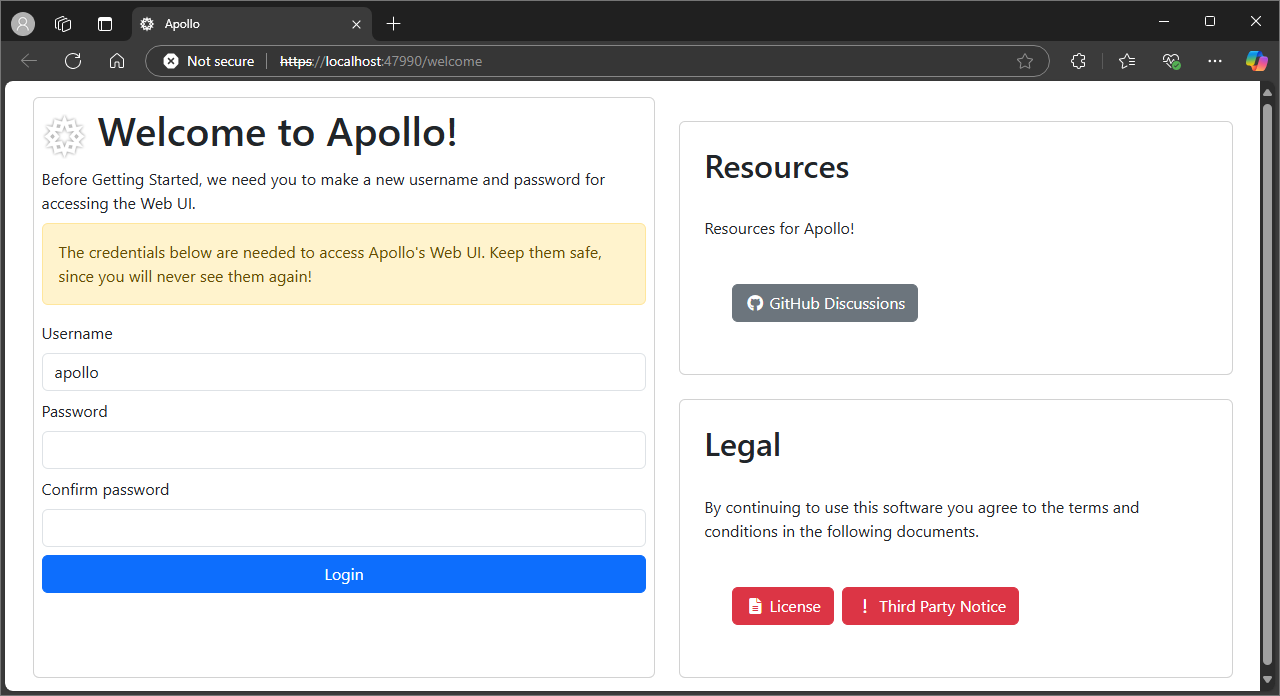
- Navigate to Pin. Choose Pin Pairing.
- Pair your device!
- All done!
Ensure that the device paired has permissions allowed!
Gaming and Performance
Now the software is installed and you can connect, you can play from anywhere in the world given that you have an internet connection. Just make sure to port forward! Alternatively, if port forwarding is not an option, choose a VPN service such as Tailscale or ZeroTier.
My host setup is as follows:
- Ryzen 5 5600X
- Colorful iGame RTX 3070
In terms of performance, the client is an iPhone 14 Pro, although tried with a Nintendo Switch with similar performance. I get around 2-5ms on my local network and around 20ms of latency on a different wired network. On hotspot or mobile data, I get around 80ms of latency, which honestly is not that good but can be attributed to my service provider.
Alternatives
Recently, Razer also unveiled their remote software. In terms of setup, Razer’s software is much more seamless and easy-to-use for the ordinary user. Although, the settings their are fixed. Moreover, their software also uses Sunshine as a foundation.
In terms of remote, it is easier to setup, although there are a few issues with playing from a different network as regardless if I have my VPN connected or not, the app is not able to find my PC even if I can connect thru Window’s RDP.